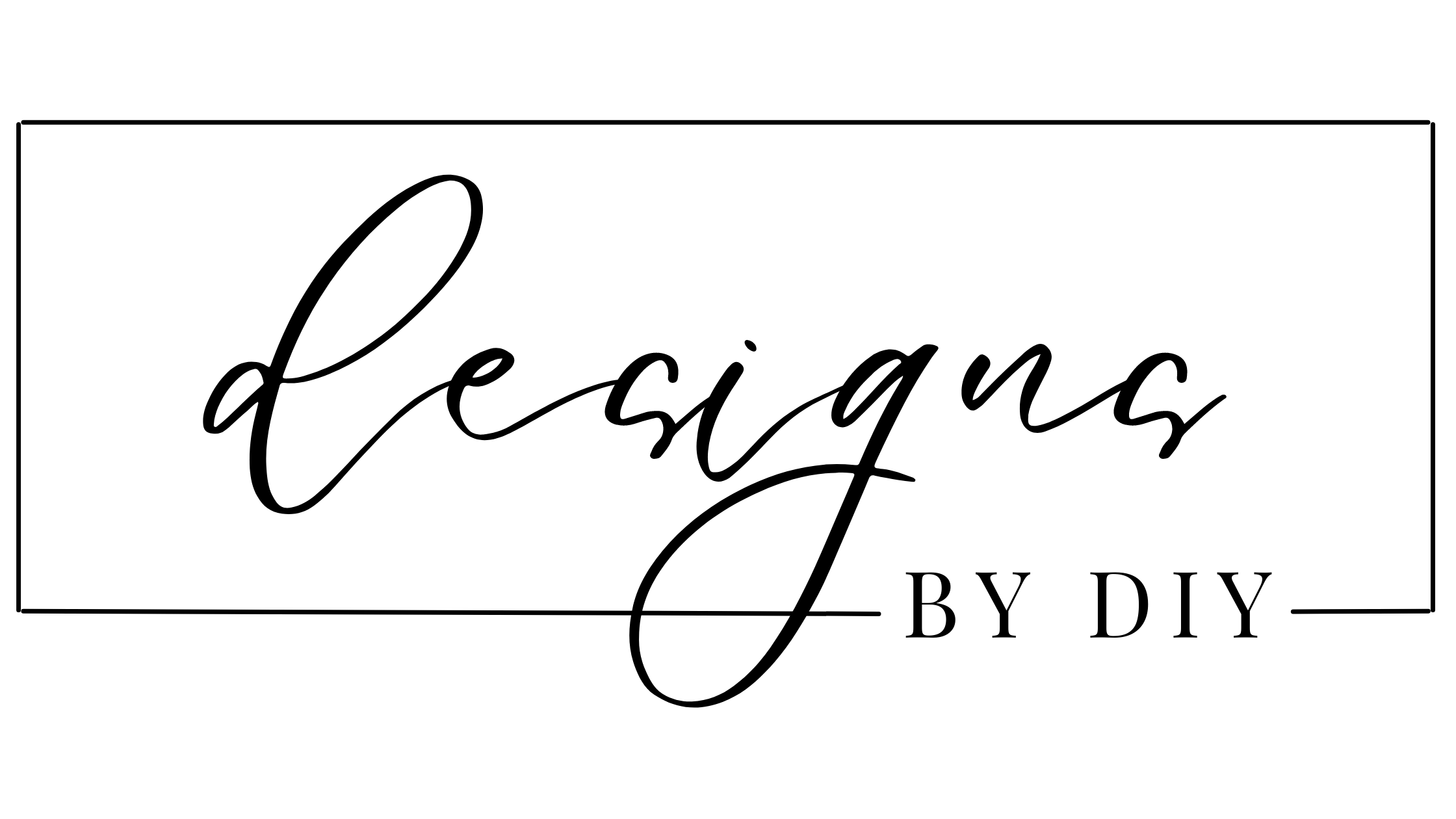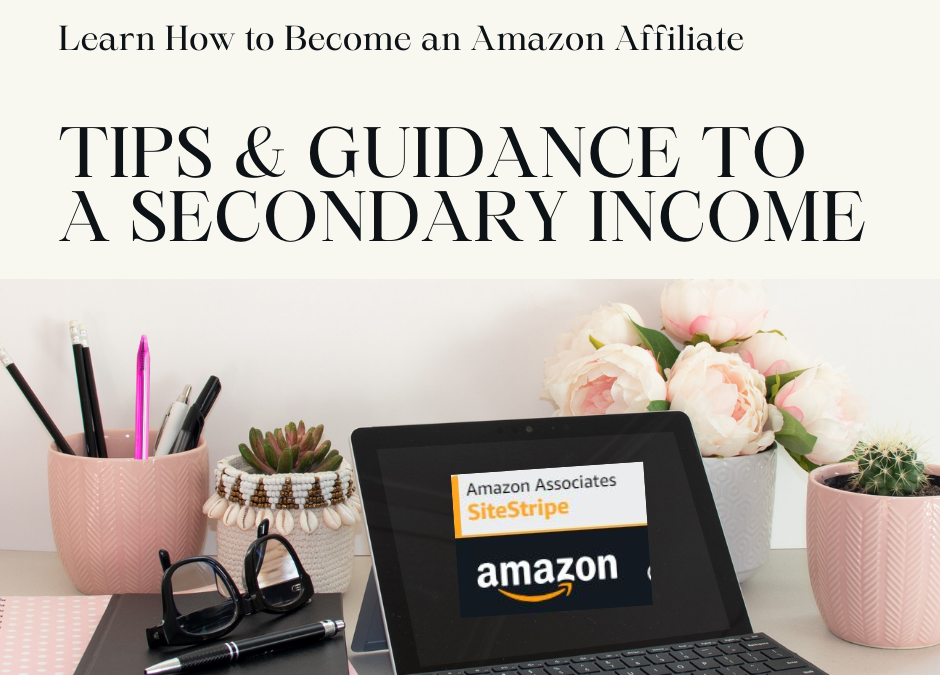
Social Media Content Creator: Become an Amazon Affiliate
Social Media Content Creator: Become an Amazon Affiliate
Here is a quick guide on becoming an Amazon Affiliate and sharing links.
When Should I Start An Amazon Affiliate Account?
As soon as you decide you want to take your social media content creator account seriously. You don't need a lot of followers, and it's important for you to get used to sharing links. It does feel a little weird at first, but it's just a mindset block that you will slowly overcome with the more you share your links. Think of it as providing a service for your followers. We all like convenience right, I rather have a link given to me then have to go search a product for myself, ha!
I recommend starting small and only share products you have purchased and used. Start with sharing 1-2 per week and increase to 3-5 links per week depending on how often you are online and how many followers you have and feel comfortable with sharing.
 Amazon Affiliate Links: A Secondary Income
Amazon Affiliate Links: A Secondary Income
As a Social Media Content Creator, affiliate links are a secondary way to create income. Providing links to your social media audience is a great way to provide a convenient resource for them. It's also a fun way to share the products you use and love while making a little money.
I think everyone is used to people sharing links now. Before I became a social media content creator, I did have a negative outlook on accounts sharing links. Then I created my own Amazon affiliate account and realized that it's NOT a lot of money. Most products that I share will make $0.50 or $2.50 per product. Like, it's not a lot, lol! So, if you are reading this as someone who doesn't like clicking on those links, just know it's not a lot of money, but it's providing a little extra for the family.
Of course the more you grow your accounts and share it will add up and it's a nice way to receive extra funds.
Here's how you can become an Amazon Affiliate:
- Start by creating your own website or blog.
- Go to the Amazon Associates homepage and click on the Sign Up button.
- Fill in your account information.
- Enter the address of your website.
- Choose a store ID that you prefer.
- Explain how you drive traffic to your site.
- Select your preferred payment method.
- Now time to share (don't forget your disclosures)
That's it! Just follow these simple steps to get started with your Amazon Affiliate journey and continue reading for more guidance and tips and rules for becoming an Amazon Affiliate.
Rules & Responsible Link Sharing
It all comes down to integrity and honesty. Only share links to products you use and love or that you have done your research on. Imagine watching an Instagram story, seeing an exciting product someone shared, ordering it and getting it in and it's crap! You will remember that, and associate that crappy order with that person who recommended it… and most likely NOT click on their links again.
Disclosures:
Anytime you share a link, you have to disclose that you are sharing an affiliate link. It's part of FTC & Amazon's rules, and lets your audience know as well. You have to have a disclaimer on your blog/website/accounts as well. Here you can find mine.
Specific wording that Amazon wants you to use: “As an Amazon Associate I earn from qualifying purchases.”
Amazon Affiliate Program Rules
How Much Money Can You Make With Amazon Affiliate Links?
This depends on how often you share. Keep in mind, that you don't want to bombard your audience with link after link. It looks salesy, and can push people away from your account. Just for reference: I can make about $100-$300/month from my blog – small, YouTube 1K followers, Instagram 6K followers and TikTok 13K followers, depending on how consistently I am on and sharing.
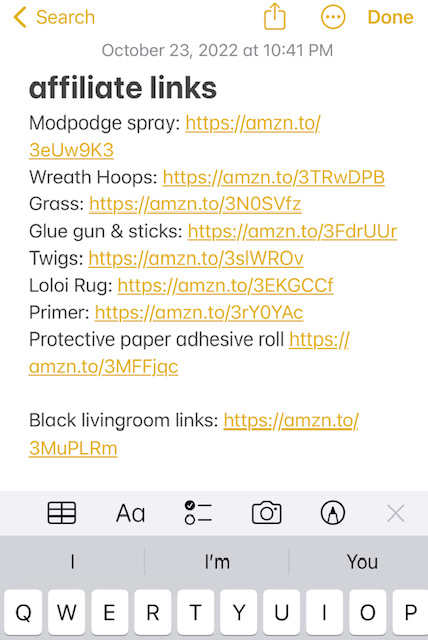 Amazon Affiliate Product Links & Sharing
Amazon Affiliate Product Links & Sharing
There are two ways to share products. From the computer and from your phone. I personally like to use my phone. I also like to keep all my links organized using pretty links and my trello account. These are programs that I paid for years after I started and aren't necessary in the beginning.
Before that, I used notes on my iphone and had one called Amazon links and I added them all there. You could start an excel document or email them to yourself. It's just so much easier to have them all in one spot that I can reference at any time when using social media, blog posts or weeks later if someone asks me for it.
Step-by-Step for Sharing Amazon Affiliate Links:
From the Computer:
Go to www.amazon.com and sign in to your account.
Search for the item you want to share.
Screenshot the product image if you don't already have one & (don't include pricing) and remove the background on Canva or background remover Click on the product
In the right corner by the image, you'll see the share icon
You can share the product via Email, Pinterest, Facebook, X (Twitter), or Copy Link.
Once I copy my link, I paste it to my link organizer of choice so I have it easily available.
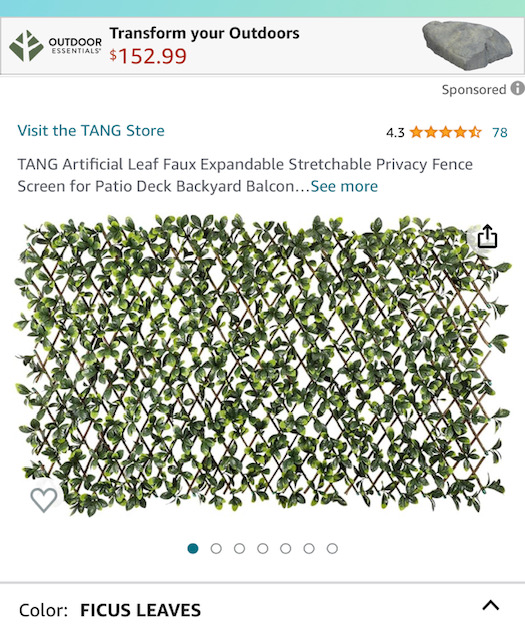 From the iPhone/Android:
From the iPhone/Android:
Open the Amazon app.
Find the item for which you want to provide a link and navigate to its product page.
Select the “Share” icon on the product photo
Follow the same steps as above (capture the picture, remove the background etc)
Tips for sharing Amazon Affiliate Links on Social Media
Make sure you only promote niche-specific products. Think of it as becoming a community leader by delivering valuable products that help you and will hel your audience. Enhance your content by including product images and utilizing shortened URLs for affiliate redirect. Use fun descriptions for your link names on social media. “my fav tape measure” “no other drill needed” “can't work without this”
You should be sharing a touch of behind the scenes family/life snapshots in stories already. So, sharing more personal items you love even if it's not specific to DIY or home decor is ok. I love to share about plants, favorite kid products we love, home life, coffee stuff etc. It has to make sense with your stories.
Let me know if you have any questions on how to become an Amazon affiliate or share links as a social media content creator
Here are some other resources related to this topic: